This guide has moved here.
Future updates can be found at the new address.
Last Updated: 14th June 2010 – a new version can be found here.

This guide is for Australians who are considering buying a smart phone powered by the Android operating system. Read this if:
- you’re contemplating an iPhone but want to know what else is available
- want to know what Android powered handsets you can buy in Australia
- you want to know about any network specific issues (e.g. Telstra, Optus, Vodafone etc)
Why should I buy an Android phone?
You should buy an Android powered phone if you value the following features:
- you want to choose from a variety of handset styles – sizes, colours, physical keyboards or not etc.
- user replaceable batteries
- expandable storage
- you use a lot of Google services already (Gmail, Maps, Picasa etc)
- you want to break the iTunes shackles
- you want more control and the ability to tinker / upgrade / tweak your phone
- you want to tether your phone to your laptop (via WiFi or USB) without paying extra (your laptop then uses the phone to access the internet)
- you want a free mapping solution baked into the phone (Google Maps)
So what is Android?
Android is the operating system that runs mobile phones (and other devices). It’s open source software originally created by Google and can be installed on phone handsets by manufacturers. As with all software there are constant updates and new versions. In the first quarter of 2010 Android phones outsold iPhones for the first time in the US – see this chart to see the trend for yourself.
The major versions to note are:
- 1.5 – also known as Cupcake
- 1.6 – also know as Donut
- 2.0
- 2.1 – also known as Eclair
- 2.2 – also known as Froyo
What phones are available in Australia?
This section has grown up and moved to a page all of it’s own.
Can I buy a phone from overseas and use it in Australia?
Yes most definitely! There are a number of stores who sell ‘grey imports’. These are phones purchased in another country and then shipped to Australia. They are unlocked so you can plug in your SIM and away you go.
The advantages are that you can select from a wider array of handsets because Australia seems to lag behind in the release of handsets. Or maybe you want to get a phone like the HTC Desire but not with Telstra (just saying!). Just remember to buy a GSM phone, not a CDMA one!
Things you need to be aware of:
- warranty claims usually involve shipping the unit back to the original country (some retailers offer Australian warranty though, so drill them if this is a worry for you).
- if you root your phone to apply a custom ROM then your warranty is void anyway, so the above point is probably not too concerning for you 🙂
- the power charger will usually come with an adapter so you can plug the foreign plugs into your Australian power-point. The phones are chargeable via USB anyway so this is also probably not a major issue.
- you will need to manually configure the network settings for your operator (for Internet access, MMS etc) – great list of APNs for Australia
Some websites that offer Android powered phones in Australia:
- Blue Fly Mobile
- mobicity
- eBay
- Handtec – UK site, ships to Australia
- Clove – UK site, ships to Australia
But what about all the Apps available for the iPhone?
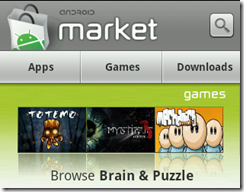 Android has it’s own app store called the Android Market. There are more apps available for the iPhone but as the market share for Android grows the gap between the two will shrink. Already major apps are being developed for both iPhone and Android phones (sorry Windows phone owners!). There are around 50,000 apps in the Android Market (apparently) and around 203,000 for the iPhone. Numbers aren’t everything though – you’re not going to install more than a small fraction of those anyway 🙂
Android has it’s own app store called the Android Market. There are more apps available for the iPhone but as the market share for Android grows the gap between the two will shrink. Already major apps are being developed for both iPhone and Android phones (sorry Windows phone owners!). There are around 50,000 apps in the Android Market (apparently) and around 203,000 for the iPhone. Numbers aren’t everything though – you’re not going to install more than a small fraction of those anyway 🙂
The Android Market is region specific
Not only is the Android Market region specific, but what you see in the Market is also controlled by what network provider you are with. Yes, even if you’re using WiFi to browse the Market, your phone sends some kind of network operator details (and Android version number) when the search is made. Until a few months ago phones on the Optus network (including Virgin) could only see free Apps.
But I’m worried about excessive data usage
Install the awesome NetCounter app. It will keep track of your usage for both your 3G connection and WiFi. You can set alerts when a limit is announced, you get pretty graphs and you can reset the counter when you want to.
What Australian specific Apps are available?
While there are tens of thousands of Apps available in the Android Market, what apps are available with specific content for Aussies?
This section has grown up and moved to a page all of it’s own.
Conclusion
Android phones rock – go and get one! I hope this has been helpful – let me know if you’ve got any questions or corrections in the Comments below.













[…] pm Tags: android I’ve started putting together a guide to Android phones for Australians – you can get it here. Hopefully I can keep it up to date over time, but it contains an overview of phones currently […]
Pingback by Android guide for Aussies « Reserved Words — May 19, 2010 @ 9:29 pm |
You forgot these:
1) HTC Tattoo
2) Samsung Galaxy
http://ausdroid.net/phones/
Comment by John — May 23, 2010 @ 8:19 pm |
Thanks John – has now been updated!
Regards,
Harv
Comment by Craig Harvey — May 23, 2010 @ 8:49 pm |
awesome guide mate, just letting you know that a stock Vodafone Magic will get OTA updated (if not already done in the box) to 1.6. Dunno if you want to capture this info, maybe Version Sold and Version OTA columns? Cheers.
Comment by Daniel — May 24, 2010 @ 12:22 pm |
Thanks for the info Daniel, good to know – and good suggestion to track it in the table, not a bad idea.
Regards,
Craig
Comment by Craig Harvey — May 24, 2010 @ 1:01 pm |
You didn’t mention the X10 is available on 3 mobile as well…
I really want the HTC desire, but can’t bring myself to use Telstra.
Comment by Jeff — May 24, 2010 @ 3:55 pm |
Thanks Jeff, I have updated to include the X10 on 3 now.
Regards,
Harv
Comment by Craig Harvey — May 24, 2010 @ 9:53 pm |
I am waiting for the arrival of the X10 in a few weeks
Comment by Techwatch — May 25, 2010 @ 10:09 pm |
You left out Handtec and Clove as proven reliable ways to get the HTC Desire in to Australia very cheaply, with the bonus of a 2 year warranty as opposed to 1.
Comment by AndroidBoy — May 26, 2010 @ 4:26 pm |
Thanks AndroidBoy, I will update later today.
Regards,
Harv
Comment by Craig Harvey — May 25, 2010 @ 9:44 am |
X10 hit Voda today: http://store.vodafone.com.au/handset-sony-ericsson-xperia-x10.aspx
Comment by Daniel — May 28, 2010 @ 4:27 pm |
Harv, I reckon another good feature would be a bit of a description of the differences between the OS versions. I could always do it myself, but I’m a lazy sacko’
Comment by Ben E — May 30, 2010 @ 5:26 pm |
Great guide. Thanks for putting this together – an invaluable resource.
Comment by Marquis — May 30, 2010 @ 9:01 pm |
based on the GSMArena Article, there were 200,000 apps for iPhone in March. The 60,000 apps report is outdated.
Comment by 4iedemon — June 3, 2010 @ 1:22 pm |
Hi Harv,
I hope you don’t mind, I have taken the liberty of capturing your table here:
http://en.wikipedia.org/wiki/List_of_Android_devices_(Australia)
I felt this information was important to many Australians and deserved a place on wikipedia.
Cheers 🙂
Comment by Daniel — June 10, 2010 @ 4:47 pm |
Thanks for the thought Daniel – looks like the editors at Wikipedia didn’t agree with you, they’ve deleted the page which is a shame.
Regards, Harv
Comment by Craig Harvey — June 10, 2010 @ 8:51 pm |
Yeah. I’m trying to find out if there’s a better way to get this information on Wikipedia. Will keep you tuned.
Comment by Daniel — June 11, 2010 @ 1:30 pm
There is a TPG app that monitors mobile usage for TPG plans. Works really well. A must-have for TPG users.
Comment by John — June 14, 2010 @ 8:24 am |
LG GW620 … The new LG handset features Android OS 1.5, a 320×480 pixel 3″ display, a 5 megapixel camera and a slide-out QWERTY keyboard. The phone is available at Crazy John’s on a $299 prepaid and Telechoice dealers on a $29 cap plan. [http://delimiter.com.au/tag/lg-gw620/]
Comment by Daniel — June 14, 2010 @ 1:07 pm |
Hi Harv, I’m still working towards a community-edited list that includes dates available and retired. I gave up on wikipedia and decided to give Whirlpool wiki a try: http://whirlpool.net.au/wiki/?tag=AndroidDevicesAustralia
Comment by Daniel — June 14, 2010 @ 3:11 pm |
Thank you for the information i was soo confused. I think android is the way to go.
Cheers
Comment by Budsie — January 6, 2011 @ 8:10 pm |